So, I started up a Flickr account to try and see how I can introduce photo sharing to my classroom. So, first off, here is the link to the album, hopefully.
I have always taken a lot of pictures. Though I would often take nature photos because it seemed strange to ask people to take pictures. After getting married and being made fun of because I mostly had nature pictures, and with the increase of the Selfie culture, I am more comfortable taking pictures of and with people. Because my students are being raised in this visual culture, pictures are a cool (and easy) way to get students engaged.
After exploring the site for different pictures, I am curious to find out what our school filters do with the site, and potentially inappropriate pictures. After searching for things that seemed benign, I found some pics that I would not want my students to see and/or share with their parents. Most pics are fine, but I know how I was in school, looking up 'certain' words in the dictionary and giggling with my friends..."Go to page 34...it has the word a** on it."
Now, I have matured, but I know that this could be a problem. I would rather not have the conversations with understandably upset parents, if I have not, at least, considered this problem. To solve this, I would have to see if Flickr is even available with our filters, if it is I would want to see how easily accessible some of these searches would be.
I think the value of teaching students about visual literacy is huge. Especially because of the constant images. Helping students stop and slow down and be able to evaluate what they are seeing in an image will be good for them. Using the think aloud as we use a photo is a valuable model. We do this with picture walks, why not with images. Also, being able to choose a visual to represent a concept, like with the Booka Kucha or just a Slide, is something the kids will be engaged with.
Having the students evaluate media in this way is a skill that will help with College and Career anchor standards, 21st Century skills and many of the ISTE standards, especially with constructing knowledge and being a digital citizen. Not to mention, it could be integrated in other core standards as well.
One last thing that I hope you use in the classroom is the Five Card Flickr story. This can be used at least 2 different ways. The first is just looking around the site for stories people have created using just five pictures that the site randomly generates. The goal is to somehow use the photos to drive your mini story. Great for creative writing. The second way is a little more interactive- The students get to pick their photos from a group of photos. This is obviously a little more personalized for the kids and gives them some choice before they use their voice. An easy, clever way to use photos in the classroom.

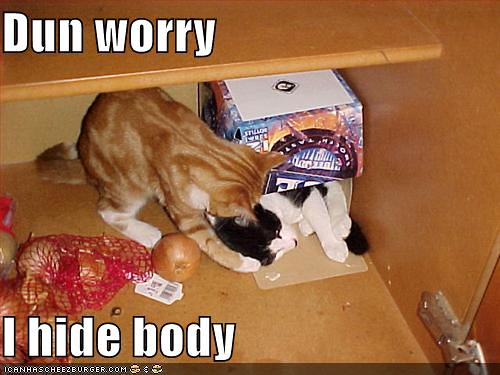

No comments:
Post a Comment