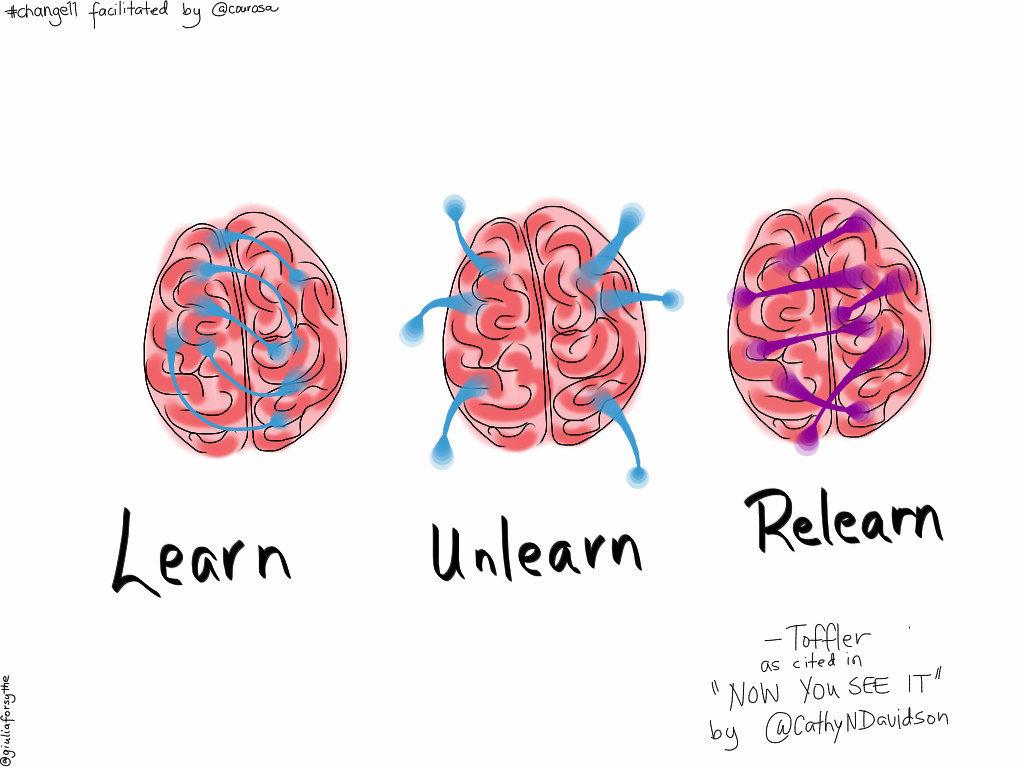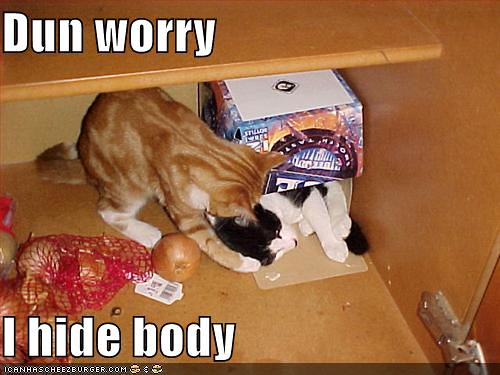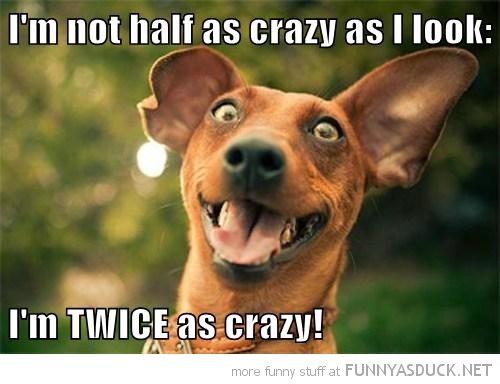Educators today play a vital role ensuring the students are prepared for the 21st century. There are many challenges that will need to be addressed for educators to be effective in teaching the next generation of learners. For example, "for more than a hundred years we have designed gives me defined being literate as being able to read and write"; However this is not enough to ensure understanding in our 21st century world. Students will need to learn how to be editors, publishers, creators and collaborators.
Educators will need to also consider the work that we do to help students become literate is helping them to communicate and connect to other learners; to other people who might share their passion. Learning, sharing, and growing online is not just about creating content but about making a connection and making the world a better place.
With some of the big shifts that are taking place with the open content and multiple teachers being accessible, the classroom teacher is no longer the sage on the stage. We are no longer the holder of all the information. So, we must look at how we can help our students. Teaching them how to use the tools how to be digitally responsible citizens will play a big part in it. Also being a learner next to our students will show them a good model of what it means to learn. We must help them see what it means to look through all the content and determine what is good content what is not good content. They must become critical thinkers and critical consumers of this information.
Another interesting big shift that we must make as teachers is understanding that writing is no longer limited to the text. That means the use of podcasts, blogs, videos, and music will be another way that students are able to communicate in their world. Understanding that the test is not the end of learning that Mastery continues on will drive our students to get better. Teaching students to share their learning the world, accepting feedback, and making changes that will reflect that new learning as they construct their knowledge in a shared collaborative environment is a new thing that we have not had to deal with until fairly recently.
The challenges we face is educators should be flexibility and a new desire to learn and teach these students in ways that we did not learn; in ways that we were not taught, to help them navigate a world that is not yet created; that is not yet fully formed. It is exciting. It is scary. But we must rise to the occasion and be willing to learn and teach in a new way.
Derrick
Wednesday, July 18, 2018
Saturday, July 14, 2018
TEC 950- Cool Tools in the Classroom
Thinking back on this Web 2.0 course, I have been exposed to many helpful technology tools. The assignment is about narrowing down one of the tools that stood out to me. While there are many good aspects of the different tools used during this course, there's one that I can see myself using in the classroom more than the others.
The use of the class blog I think will be a good addition to a 21st century classroom. It uses many of the different skills that we want our students to learn to communicate, to think creatively and critically, and work and share collaboratively with their peers and the world, This makes the tool stand out from the others in the way it can be used in the classroom. The versatility of the blog will allow for students to make contributions based not just on writing but they can use many of the multimedia tools and things that we also learned about in this course. Students will be able to add pictures, video, Slides, Docs, screencasts and more to their blog posts.

There's a quote that I'm sure I'm going to mess up a little bit and I don't remember who it's from but it said something like this, "when students are writing for others they will make sure it's good. When students are writing just for the teacher, they will make it good enough". Having an audience outside of the classroom can be exciting and help our students understand the importance of the writing process and carefully communicating ideas.
In addition to share thoughts on the web, students will be able to critique and communicate feedback to their peers. This will help them become a good digital citizen in producing good, positive feedback that is specific and helpful. Being able to give AND receive this feedback can be a little scary at first, but hopefully I can create a classroom culture that allows for this. Doing this course and being challenged in different types of technology I might not have done has helped me stay in the learning mindset--learning new things can be hard, scary and fun. Hopefully I can share that with the students.
Derrick
The use of the class blog I think will be a good addition to a 21st century classroom. It uses many of the different skills that we want our students to learn to communicate, to think creatively and critically, and work and share collaboratively with their peers and the world, This makes the tool stand out from the others in the way it can be used in the classroom. The versatility of the blog will allow for students to make contributions based not just on writing but they can use many of the multimedia tools and things that we also learned about in this course. Students will be able to add pictures, video, Slides, Docs, screencasts and more to their blog posts.
There's a quote that I'm sure I'm going to mess up a little bit and I don't remember who it's from but it said something like this, "when students are writing for others they will make sure it's good. When students are writing just for the teacher, they will make it good enough". Having an audience outside of the classroom can be exciting and help our students understand the importance of the writing process and carefully communicating ideas.
In addition to share thoughts on the web, students will be able to critique and communicate feedback to their peers. This will help them become a good digital citizen in producing good, positive feedback that is specific and helpful. Being able to give AND receive this feedback can be a little scary at first, but hopefully I can create a classroom culture that allows for this. Doing this course and being challenged in different types of technology I might not have done has helped me stay in the learning mindset--learning new things can be hard, scary and fun. Hopefully I can share that with the students.
Derrick
Sunday, June 24, 2018
TEC 950- Photo Sharing
So, I started up a Flickr account to try and see how I can introduce photo sharing to my classroom. So, first off, here is the link to the album, hopefully.
I have always taken a lot of pictures. Though I would often take nature photos because it seemed strange to ask people to take pictures. After getting married and being made fun of because I mostly had nature pictures, and with the increase of the Selfie culture, I am more comfortable taking pictures of and with people. Because my students are being raised in this visual culture, pictures are a cool (and easy) way to get students engaged.
After exploring the site for different pictures, I am curious to find out what our school filters do with the site, and potentially inappropriate pictures. After searching for things that seemed benign, I found some pics that I would not want my students to see and/or share with their parents. Most pics are fine, but I know how I was in school, looking up 'certain' words in the dictionary and giggling with my friends..."Go to page 34...it has the word a** on it."
Now, I have matured, but I know that this could be a problem. I would rather not have the conversations with understandably upset parents, if I have not, at least, considered this problem. To solve this, I would have to see if Flickr is even available with our filters, if it is I would want to see how easily accessible some of these searches would be.
I think the value of teaching students about visual literacy is huge. Especially because of the constant images. Helping students stop and slow down and be able to evaluate what they are seeing in an image will be good for them. Using the think aloud as we use a photo is a valuable model. We do this with picture walks, why not with images. Also, being able to choose a visual to represent a concept, like with the Booka Kucha or just a Slide, is something the kids will be engaged with.
Having the students evaluate media in this way is a skill that will help with College and Career anchor standards, 21st Century skills and many of the ISTE standards, especially with constructing knowledge and being a digital citizen. Not to mention, it could be integrated in other core standards as well.
One last thing that I hope you use in the classroom is the Five Card Flickr story. This can be used at least 2 different ways. The first is just looking around the site for stories people have created using just five pictures that the site randomly generates. The goal is to somehow use the photos to drive your mini story. Great for creative writing. The second way is a little more interactive- The students get to pick their photos from a group of photos. This is obviously a little more personalized for the kids and gives them some choice before they use their voice. An easy, clever way to use photos in the classroom.
I have always taken a lot of pictures. Though I would often take nature photos because it seemed strange to ask people to take pictures. After getting married and being made fun of because I mostly had nature pictures, and with the increase of the Selfie culture, I am more comfortable taking pictures of and with people. Because my students are being raised in this visual culture, pictures are a cool (and easy) way to get students engaged.
After exploring the site for different pictures, I am curious to find out what our school filters do with the site, and potentially inappropriate pictures. After searching for things that seemed benign, I found some pics that I would not want my students to see and/or share with their parents. Most pics are fine, but I know how I was in school, looking up 'certain' words in the dictionary and giggling with my friends..."Go to page 34...it has the word a** on it."
Now, I have matured, but I know that this could be a problem. I would rather not have the conversations with understandably upset parents, if I have not, at least, considered this problem. To solve this, I would have to see if Flickr is even available with our filters, if it is I would want to see how easily accessible some of these searches would be.
I think the value of teaching students about visual literacy is huge. Especially because of the constant images. Helping students stop and slow down and be able to evaluate what they are seeing in an image will be good for them. Using the think aloud as we use a photo is a valuable model. We do this with picture walks, why not with images. Also, being able to choose a visual to represent a concept, like with the Booka Kucha or just a Slide, is something the kids will be engaged with.
Having the students evaluate media in this way is a skill that will help with College and Career anchor standards, 21st Century skills and many of the ISTE standards, especially with constructing knowledge and being a digital citizen. Not to mention, it could be integrated in other core standards as well.
One last thing that I hope you use in the classroom is the Five Card Flickr story. This can be used at least 2 different ways. The first is just looking around the site for stories people have created using just five pictures that the site randomly generates. The goal is to somehow use the photos to drive your mini story. Great for creative writing. The second way is a little more interactive- The students get to pick their photos from a group of photos. This is obviously a little more personalized for the kids and gives them some choice before they use their voice. An easy, clever way to use photos in the classroom.
Wednesday, June 13, 2018
TEC 950- Social Bookmarking
Through my years of teaching, I have learned not to hoard items, such as books, worksheets, 'tools'. If I have not used it recently, or I could easily find it, I am learning not to keep it. The same goes for my use of different sites, and articles. Now, i often print articles or posts because I prefer to read 'offline'. When I come across an article I'd like to share or post to my blog, I just stack it, physically. Thankfully it is only one stack, but it gets bigger and bigger depending on the season of my life.
If I were to read more things online, I would need a better way than just bookmarking into a folder, which works but can get crazy depending on how many sites I've visited. Enter Diijo or Delicious. these bookmarking sites promise a way to save all those articles that I read online, well, online. At the beginning of this Program, we signed up for Diijo and I was looking forward to checking out Delicious.
However, one of my sayings is that "tech is great when it works". Annnddd...it didn't. Delicious is down until July 24 because they are doing work on their servers. One of the articles I read was saying that Delicious is more user friendly for in class use, so I was looking forward to checking it out. The big plus is using the "tags" function, where you label the articles you find so it is easier to filter and share out certain links, instead of all of them.
Diijo works nicely to bookmark websites or highlight certain parts of an article. Honestly, though, for either of these, I don't know the likelihood of me visiting these sites much personally, and we'll have to wait and see if this will be something to use with my 3rd graders. I may be able to do what I would need for my kiddos by using my G Sites page to gather these things. (Part of my goal for next year is to not inundate my students with a ton of sites, but really dig deep with just a few)
As with any new tool I learn about, I always try to filter it through my "usage filter". I ask myself a couple questions.
1) Can I use this in my classroom?
2) Will it save any time?
3) Can I take the concept and use a tool I (or my kids) already know?
4) How will this make me more effective as a teacher?
I can see the value in using this kind of tool because of ALL the content out there, it can be difficult to organize and access later, when needed. Helping my kids be thoughtful about which sites they are using and being purposeful about how they organize them will be a lifelong process to more effective communication and collaboration and aid in becoming a useful digital citizen. These tools, or something similar could be just what they (and I) need.
Derrick
Labels:
blogs,
bookmarking,
Common Core,
education,
ISTE,
organization
Monday, June 11, 2018
Technology Blog- RSS Feeds and Readers
RSS Feeds
I have been using RSS (Really Simple Syndication) feeds (and aggregators) for quite some time, on a personal level. I had my own Blog, with Blogger.com starting around 2005-2015ish. It probably ended before that, but every couple months, I would add some content. Around that time, I also learned about a feed reader. The one I used at the time was Bloglines. I used that one for many years. When it closed down, I went over to Feedly I did not like it because I was so used to Bloglines (I don't like change sometimes). When my district went to Google Apps for Education, I was about to try Google Reader, because it was Google. Unfortunately, it was also around the time that they were shutting down Google Reader. Haha. So, I stuck with Feedly.
These days, any website that doesn't have an RSS Feed, will not likely get my support, as I don't want my email clogged with newsletters and I will never remember to head to the site again. While I do not check it daily, I would have a hard time living without my aggregator. Since many of my topics are either about Christianity or education, I read things that are similar. Trying to remember what I already read at a particular site would be difficult to manage.
It would be interesting to try a feed reader in the classroom, though with my 2nd graders, that could be more work than it would be worth. With the upper grades, it could be more useful, but then you start getting into potential content issues and it would be difficult to maintain the accountability for the students. As far as the ISTE standards, it would be important to focus on getting students to be good digital citizens, in picking topics or sites that are appropriate for school. The idea that anyone can be checking out your blog helps with Communication as well.
If my students were older and had access to a blog, using the feed reader would be a good way to keep track of any new posts. Though, I think that idea would be better suited for an older group of students.
Even if I didn't use it specifically in the classroom, I use it often when I come across a new article or blog post that pertains to my classroom situation. Whether it is a new tool, teaching strategy, activity or combination, this is a valuable tool I use often. If it ever left, I do not know what I would do. Maybe read a book. :-)
Derrick
Saturday, June 9, 2018
TEC 950- Wiki Reflection
 This is a roller coater post. When I first heard of Wikis, I thought of Wikipedia and how it has seemed to be a little sketchy in terms of quality and reliability. However, after reading the book and some of the resources, I am more comfortable with the medium and I can see the value and power in having students collaborate to add content, learn from each other, correct each other and grow.
This is a roller coater post. When I first heard of Wikis, I thought of Wikipedia and how it has seemed to be a little sketchy in terms of quality and reliability. However, after reading the book and some of the resources, I am more comfortable with the medium and I can see the value and power in having students collaborate to add content, learn from each other, correct each other and grow.
With the other part of disappointment came when I started looking at ways to incorporate this in the classroom. Many of the sites I was trying to access were in various stages of disarray. Wikispaces, which seemed to be the benchmark for this in the classroom, is closing down in a month.
Wetpaint seems to be a celebrity gossip column now. Several others were now different sites also. PBwiki and about 10 others I checked would not even load and kept timing out or giving me the dreaded 404 or 504 error message. When I was seeing useful items, my computer would freeze up; in excitement I assume.
So, I kind of gave up on having something that would work the way I wanted. I was trying Weebly, but when I went to publish, it froze for about 5 minutes, then timed out. It was not my day. I spent about 2 and a half hours kind of wasting my time. It makes me a little anxious when that starts happening. :-)
I resigned to use Google Sites or just a Google Doc (think...hyperdoc) for using this in the classroom. Finally, I got the Weebly to publish.
HERE is what I hastily put together. While I would certainly change some things if using it in the classroom, I like the idea. I would also have to look more into a tool I can use that will be easy for my 3rd graders and that would not be a lot more work for me when they are using it, as well as finding a way to moderate what goes into the site.
The example I have on Weebly just shows a brief example of how students could share their learning on something like seasons. I would probably want to explore the themes more, so that each response could be it's own section where students could add more detail, pictures and/or videos. I would work with them to add links as well. But, this could be a tool that could be used as a KWL type chart, where students share what they think they know or remember about a topic and that they could revise, discuss and edit as needed as they learn more.
I could see using this as part of just about any topic that requires students to learn facts. Especially as the Common Core Standards (CCSS) put a greater emphasis on nonfiction reading, and reflection. One example is RI.3.5, which states "Use text features and search tools (e.g., key words, sidebars, hyperlinks) to locate information relevant to a given topic efficiently." This would make the Wiki a great tool to use for helping students navigate a wiki for themselves and create their own.
It also fits several ISTE standards dealing with Constructing knowledge and Collaboration, and for some students, it could lead to discussions about the Design of the site or content.
So, as sad as it is that the seeming best tool for this, Wikispaces and its replacements are not useful (because they don't or won't exist), I plan on using some form of this in the class.
Derrick
Monday, May 28, 2018
Exploring the Interwebs for Weblogs and the Classroom
So, as I was looking at different blogs, there was such a variety of blogs. Even among educators. I do notice that even some that have good content, I have a hard time staying focused on what they are saying if there is too much text without something breaking it up. Like a picture.
I think this observation will help with my students. Helping them to choose a picture to illustrate their ideas in some way. Maybe it is a picture of the book they are reading. Or a humorous picture of the topic. Or something completely random. But also making sure they are focusing first on the content, whatever it may be. Otherwise they may get distracted. :-)

There are many uses that I can think of for them. I think that when students have an audience of someone besides their teachers or parents, they may be more careful about how they are saying things (or for some, the opposite). They will be able to share a project or thought or an opinion in a different forum than paper and pencil.
I am not likely to use Blogger or Wordpress for my students because the ability to monitor is not as strong with these and since I will be teaching 3rd graders next year, I don't necessarily think they need a completely open, global audience. I want to protect some of their innocence while I can. I think privacy is an important component for school districts, and for me as a parent.
I have used KidBlog in the past and it has a great teacher dashboard that allows to connect with other classes or globally if you like. (It is $54/yr) I noticed that Seesaw has a blog option. It is free.
If I could pick one possibility to get my kids started, it could be the book review. The book review can easily hit several reading standards for fiction or nonfiction, depending on the prompt. In addition, it is a way to present student's ideas, collaborate with others, connect with those that may agree and share their thoughts and reasons with those who may disagree. Students could add videos and other graphics as part of the process. Depending on the purpose or level of the student.
There are several ISTE standards that can be reached with a blog, some of which is reached by the comments above. Using the book review, students can be Empowered Learners, Digital Citizens, Creative Communicators and Global Collaborators.
The more I type about how this could be used, the more I want to use it in the classroom. What about you? Can you see yourself using this in the classroom? Let me know in the comments.
Derrick
I think this observation will help with my students. Helping them to choose a picture to illustrate their ideas in some way. Maybe it is a picture of the book they are reading. Or a humorous picture of the topic. Or something completely random. But also making sure they are focusing first on the content, whatever it may be. Otherwise they may get distracted. :-)

There are many uses that I can think of for them. I think that when students have an audience of someone besides their teachers or parents, they may be more careful about how they are saying things (or for some, the opposite). They will be able to share a project or thought or an opinion in a different forum than paper and pencil.
I am not likely to use Blogger or Wordpress for my students because the ability to monitor is not as strong with these and since I will be teaching 3rd graders next year, I don't necessarily think they need a completely open, global audience. I want to protect some of their innocence while I can. I think privacy is an important component for school districts, and for me as a parent.
I have used KidBlog in the past and it has a great teacher dashboard that allows to connect with other classes or globally if you like. (It is $54/yr) I noticed that Seesaw has a blog option. It is free.
If I could pick one possibility to get my kids started, it could be the book review. The book review can easily hit several reading standards for fiction or nonfiction, depending on the prompt. In addition, it is a way to present student's ideas, collaborate with others, connect with those that may agree and share their thoughts and reasons with those who may disagree. Students could add videos and other graphics as part of the process. Depending on the purpose or level of the student.
There are several ISTE standards that can be reached with a blog, some of which is reached by the comments above. Using the book review, students can be Empowered Learners, Digital Citizens, Creative Communicators and Global Collaborators.
The more I type about how this could be used, the more I want to use it in the classroom. What about you? Can you see yourself using this in the classroom? Let me know in the comments.
Derrick
Subscribe to:
Comments (Atom)